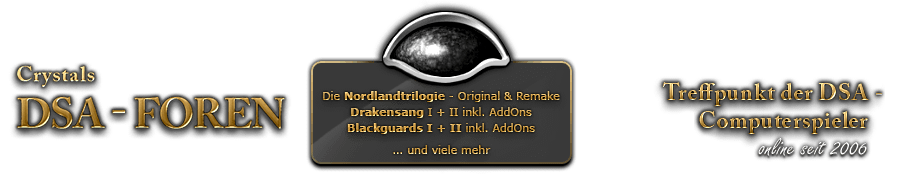28.05.2009, 19:58
(28.05.2009, 19:44)Crystal schrieb:(28.05.2009, 19:32)Figliuzzi schrieb: Durch Riva bewege ich ich mich s e e e h r langsam,Das deutet darauf hin, dass du meine Riva-Konfiguration nicht an die richtige Stelle kopiert und umbenannt hast, wie ich es in der Readme geschrieben hatte.Sprich, du spielst immer noch mit den JoWood-Einstellungen.
In meinem Download-Archiv ist eine Datei namens Riva-dosbox.conf drin. Diese Datei kopierst du ins Verzeichnis \JoWood\Schatten über Riva - Teil 3\ hinein.
Wenn deine Riva-Installation z.B. im Verzeichnis C:\Spiele\JoWood\Schatten über Riva - Teil 3\ liegt, gehört meine Riva-dosbox.conf auch dorthin.
Die Datei dosbox.conf in dem Verzeichnis löschen oder umbenennen und meine Riva-dosbox.conf in dosbox.conf umbenennen, weil DOSBox genau nach diesem Namen suchen wird.
Danach das Spiel als Admin neu starten und gucken, ob sich was gebessert hat.Umstände bereitest du keine. Dafür sind wir ja hier, um zu helfen.
Also so sieht meine dosbox.conf aus ... müsste genau jene vom download sein.
Trotz des Start als Admin bin ich nicht weitergekommen.

[sdl]
# fullscreen -- Start dosbox directly in fullscreen.
# fulldouble -- Use double buffering in fullscreen.
# fullresolution -- What resolution to use for fullscreen: original or fixed size (e.g. 1024x768).
# windowresolution -- Scale the window to this size IF the output device supports hardware scaling.
# output -- What to use for output: surface,overlay,opengl,openglnb,ddraw.
# autolock -- Mouse will automatically lock, if you click on the screen.
# sensitiviy -- Mouse sensitivity.
# waitonerror -- Wait before closing the console if dosbox has an error.
# priority -- Priority levels for dosbox: lowest,lower,normal,higher,highest.
# Second entry behind the comma is for when dosbox is not focused/minimized.
# mapperfile -- File used to load/save the key/event mappings from.
# usescancodes -- Avoid usage of symkeys, might not work on all operating systems.
fullscreen=true
fulldouble=true
fullresolution=640x480
windowresolution=original
output=overlay
autolock=false
sensitivity=150
waitonerror=true
priority=higher,normal
mapperfile=mapper.txt
usescancodes=true
[dosbox]
# language -- Select another language file.
# memsize -- Amount of memory dosbox has in megabytes.
# machine -- The type of machine tries to emulate:hercules,cga,tandy,pcjr,vga.
# captures -- Directory where things like wave,midi,screenshot get captured.
language=
machine=vga
captures=capture
memsize=32
[render]
# frameskip -- How many frames dosbox skips before drawing one.
# aspect -- Do aspect correction, if your output method doesn't support scaling this can slow things down!.
# scaler -- Scaler used to enlarge/enhance low resolution modes.
# Supported are none,normal2x,normal3x,advmame2x,advmame3x,advinterp2x,advinterp3x,tv2x,tv3x,rgb2x,rgb3x,scan2x,scan3x.
frameskip=0
aspect=false
scaler=normal2x
[cpu]
# core -- CPU Core used in emulation: simple,normal,full,dynamic.
# cycles -- Amount of instructions dosbox tries to emulate each millisecond.
# Setting this higher than your machine can handle is bad!
# You can also let DOSBox guess the correct value by setting it to auto.
# Please note that this guessing feature is still experimental.
# cycleup -- Amount of cycles to increase/decrease with keycombo.
# cycledown Setting it lower than 100 will be a percentage.
core=auto
cycles=auto
cycleup=1000
cycledown=1000
[mixer]
# nosound -- Enable silent mode, sound is still emulated though.
# rate -- Mixer sample rate, setting any devices higher than this will
# probably lower their sound quality.
# blocksize -- Mixer block size, larger blocks might help sound stuttering
# but sound will also be more lagged.
# prebuffer -- How many milliseconds of data to keep on top of the blocksize.
nosound=false
rate=22050
blocksize=2048
prebuffer=10
[midi]
# mpu401 -- Type of MPU-401 to emulate: none, uart or intelligent.
# device -- Device that will receive the MIDI data from MPU-401.
# This can be default,alsa,oss,win32,coreaudio,none.
# config -- Special configuration options for the device. In Windows put
# the id of the device you want to use. See README for details.
mpu401=intelligent
device=default
config=
[sblaster]
# sbtype -- Type of sblaster to emulate:none,sb1,sb2,sbpro1,sbpro2,sb16.
# sbbase,irq,dma,hdma -- The IO/IRQ/DMA/High DMA address of the soundblaster.
# mixer -- Allow the soundblaster mixer to modify the dosbox mixer.
# oplmode -- Type of OPL emulation: auto,cms,opl2,dualopl2,opl3.
# On auto the mode is determined by sblaster type.
# All OPL modes are 'Adlib', except for CMS.
# oplrate -- Sample rate of OPL music emulation.
sbtype=sbpro2
sbbase=220
irq=7
dma=1
hdma=5
mixer=true
oplmode=opl3
oplrate=22050
[gus]
# gus -- Enable the Gravis Ultrasound emulation.
# gusbase,irq1,irq2,dma1,dma2 -- The IO/IRQ/DMA addresses of the
# Gravis Ultrasound. (Same IRQ's and DMA's are OK.)
# gusrate -- Sample rate of Ultrasound emulation.
# ultradir -- Path to Ultrasound directory. In this directory
# there should be a MIDI directory that contains
# the patch files for GUS playback. Patch sets used
# with Timidity should work fine.
gus=true
gusrate=22050
gusbase=240
irq1=5
irq2=5
dma1=3
dma2=3
ultradir=C:\ULTRASND
[speaker]
# pcspeaker -- Enable PC-Speaker emulation.
# pcrate -- Sample rate of the PC-Speaker sound generation.
# tandy -- Enable Tandy Sound System emulation (off,on,auto).
# For auto Tandysound emulation is present only if machine is set to tandy.
# tandyrate -- Sample rate of the Tandy 3-Voice generation.
# disney -- Enable Disney Sound Source emulation.
pcspeaker=true
pcrate=22050
tandy=auto
tandyrate=22050
disney=true
[bios]
# joysticktype -- Type of joystick to emulate: none, 2axis, 4axis,
# fcs (Thrustmaster) ,ch (CH Flightstick).
# none disables joystick emulation.
# 2axis is the default and supports two joysticks.
joysticktype=none
[serial]
# serial1-4 -- set type of device connected to com port.
# Can be disabled, dummy, modem, directserial.
# Additional parameters must be in the same line in the form of
# parameter:value. Parameters for all types are irq, startbps, bytesize,
# stopbits, parity (all optional).
# for directserial: realport (required).
# for modem: listenport (optional).
# Example: serial1=modem listenport:5000
serial1=dummy
serial2=dummy
serial3=disabled
serial4=disabled
[dos]
# xms -- Enable XMS support.
# ems -- Enable EMS support.
# umb -- Enable UMB support (false,true,max).
xms=true
ems=false
umb=true
keyboardlayout=gr
[ipx]
# ipx -- Enable ipx over UDP/IP emulation.
ipx=false
[autoexec]
# Lines in this section will be run at startup.
@imgmount f riva.cue -t iso -fs iso