Beiträge: 43
Themen: 8
Registriert seit: Jan 2010
Bewertung:
1
Hallo,
habe soeben DSA 3 Schatten über Riva auf meinem Laptop mit Windows Vista installiert.
Hat auch funktioniert, nur leider kommt sobald ich im Tempel bin und eine Klick mache direkt die Meldung "CD einlegen" obwohl sie gemountet ist. Zudem wird keine Musik abgespielt.
Habe mir dann den Patch von der Seite runtergeladen, in den Ordner wo Riva installiert ist kopiert und ausgeführt. Allerdings kommt dort dann die Meldung: Drive not ready error reading drive E. Hat das eventuell etwas mit dem CD Laufwerk zu tun, ist bei mir nämlich E? Allerdings liegt das Image in Dameontools auf F.
Ich hoffe das mir jemand helfen kann.
Beiträge: 52
Themen: 3
Registriert seit: Nov 2008
Bewertung:
0
20.09.2010, 19:03
(Dieser Beitrag wurde zuletzt bearbeitet: 20.09.2010, 19:10 von Sannah.)
mach einfach folgendes, DosBox drauf und mounte dein Image direkt in der DosBox...
Ich hab hier z.b. meine Zeilen ohne großen Schnickschnak wie folgt formuliert in der "dosbox.conf".
Zitat:[sdl]
fullresolution = 640x480
#fullresolution = 800x600
fullscreen = true
[cpu]
cycles=auto
[autoexec]
keyboardlayout=gr
mount c c:\
#imgmount d M:\ROMs\DSA1.cue -t iso
imgmount d M:\ROMs\DSA2.cue -t iso
#imgmount d M:\ROMs\DSA3.cue -t iso
mount e e:\
mount f f:\
mount g g:\
mount h h:\
mount i i:\
mount j j:\
mount k k:\
e:
#cd dsa1-d~1
#schick
cd dsa2-s~1
schweif
#cd dsa3-s~1
#riva
die # sind halt als REM da, man editiert einfach wenn man den nächsten Teil spielt ein bissi die config und macht # wo anders dazu oder weg und schon kann man das nächste spielen.
€dit: Hatte die CD denn Fehler gehabt beim ROM erstellen? Wenn ja könnte dort einfach nen ordentlicher Kratzer auf der CD sein. Ich spiele das Spiel wie gesagt nur mit Dos-Box und Image, ansonsten hab ich keinerlei Chance mit der OriginalCD irgendwas anzufangen oder spielen zu können. Er findet schlicht NIE die CD bei mir...
Beiträge: 43
Themen: 8
Registriert seit: Jan 2010
Bewertung:
1
Leider hab ich das Image allerdings als Datei mit .nrg gebrannt.
Gibt es nicht ne andere Lösung?
Beiträge: 52
Themen: 3
Registriert seit: Nov 2008
Bewertung:
0
20.09.2010, 19:14
(Dieser Beitrag wurde zuletzt bearbeitet: 20.09.2010, 19:15 von Sannah.)
Dann änderst du das halt um... ^^ Laufwerk D ist dann dein Image
Zitat:imgmount d M:\ROMs\Name_des_Images.nrg -t iso
Beiträge: 43
Themen: 8
Registriert seit: Jan 2010
Bewertung:
1
Ich spiele nur mit Dosbox und verwende Deamontools als Imageplayer. Original-CD wollte ich auch nicht verwenden...
Deamontools ist halt das Laufwerk F daran kann ich auch nichts ändern, weil das Laufwerk E mein richtiges CD Laufwerk ist.
Hier mal noch mein CONF:
[sdl]
# fullscreen -- Start dosbox directly in fullscreen.
# fulldouble -- Use double buffering in fullscreen.
# fullresolution -- What resolution to use for fullscreen: original or fixed size (e.g. 1024x768).
# windowresolution -- Scale the window to this size IF the output device supports hardware scaling.
# output -- What to use for output: surface,overlay,opengl,openglnb,ddraw.
# autolock -- Mouse will automatically lock, if you click on the screen.
# sensitiviy -- Mouse sensitivity.
# waitonerror -- Wait before closing the console if dosbox has an error.
# priority -- Priority levels for dosbox: lowest,lower,normal,higher,highest,pause (when not focussed).
# Second entry behind the comma is for when dosbox is not focused/minimized.
# mapperfile -- File used to load/save the key/event mappings from.
# usescancodes -- Avoid usage of symkeys, might not work on all operating systems.
fullscreen=false
fulldouble=false
fullresolution=original
windowresolution=original
output=surface
autolock=true
sensitivity=100
waitonerror=true
priority=higher,normal
mapperfile=mapper.txt
usescancodes=true
[dosbox]
# language -- Select another language file.
# memsize -- Amount of memory dosbox has in megabytes.
# machine -- The type of machine tries to emulate:hercules,cga,tandy,pcjr,vga.
# captures -- Directory where things like wave,midi,screenshot get captured.
language=deutsch.lng
machine=vga
captures=capture
memsize=16
[render]
# frameskip -- How many frames dosbox skips before drawing one.
# aspect -- Do aspect correction, if your output method doesn't support scaling this can slow things down!.
# scaler -- Scaler used to enlarge/enhance low resolution modes.
# Supported are none,normal2x,normal3x,advmame2x,advmame3x,hq2x,hq3x,
# 2xsai,super2xsai,supereagle,advinterp2x,advinterp3x,
# tv2x,tv3x,rgb2x,rgb3x,scan2x,scan3x.
frameskip=0
aspect=false
scaler=hq2x
[cpu]
# core -- CPU Core used in emulation: normal,simple,dynamic,auto.
# auto switches from normal to dynamic if appropriate.
# cycles -- Amount of instructions dosbox tries to emulate each millisecond.
# Setting this value too high results in sound dropouts and lags.
# You can also let DOSBox guess the correct value by setting it to max.
# The default setting (auto) switches to max if appropriate.
# cycleup -- Amount of cycles to increase/decrease with keycombo.
# cycledown Setting it lower than 100 will be a percentage.
core=auto
cycles=auto
cycleup=500
cycledown=20
[mixer]
# nosound -- Enable silent mode, sound is still emulated though.
# rate -- Mixer sample rate, setting any devices higher than this will
# probably lower their sound quality.
# blocksize -- Mixer block size, larger blocks might help sound stuttering
# but sound will also be more lagged.
# prebuffer -- How many milliseconds of data to keep on top of the blocksize.
nosound=false
rate=22050
blocksize=2048
prebuffer=10
[midi]
# mpu401 -- Type of MPU-401 to emulate: none, uart or intelligent.
# device -- Device that will receive the MIDI data from MPU-401.
# This can be default,alsa,oss,win32,coreaudio,none.
# config -- Special configuration options for the device. In Windows put
# the id of the device you want to use. See README for details.
mpu401=intelligent
device=default
config=
[sblaster]
# sbtype -- Type of sblaster to emulate:none,sb1,sb2,sbpro1,sbpro2,sb16.
# sbbase,irq,dma,hdma -- The IO/IRQ/DMA/High DMA address of the soundblaster.
# mixer -- Allow the soundblaster mixer to modify the dosbox mixer.
# oplmode -- Type of OPL emulation: auto,cms,opl2,dualopl2,opl3.
# On auto the mode is determined by sblaster type.
# All OPL modes are 'Adlib', except for CMS.
# oplrate -- Sample rate of OPL music emulation.
sbtype=sb16
sbbase=220
irq=7
dma=1
hdma=5
mixer=true
oplmode=auto
oplrate=22050
[gus]
# gus -- Enable the Gravis Ultrasound emulation.
# gusbase,irq1,irq2,dma1,dma2 -- The IO/IRQ/DMA addresses of the
# Gravis Ultrasound. (Same IRQ's and DMA's are OK.)
# gusrate -- Sample rate of Ultrasound emulation.
# ultradir -- Path to Ultrasound directory. In this directory
# there should be a MIDI directory that contains
# the patch files for GUS playback. Patch sets used
# with Timidity should work fine.
gus=true
gusrate=22050
gusbase=240
irq1=5
irq2=5
dma1=3
dma2=3
ultradir=C:\ULTRASND
[speaker]
# pcspeaker -- Enable PC-Speaker emulation.
# pcrate -- Sample rate of the PC-Speaker sound generation.
# tandy -- Enable Tandy Sound System emulation (off,on,auto).
# For auto Tandysound emulation is present only if machine is set to tandy.
# tandyrate -- Sample rate of the Tandy 3-Voice generation.
# disney -- Enable Disney Sound Source emulation.
pcspeaker=true
pcrate=22050
tandy=auto
tandyrate=22050
disney=true
[joystick]
# joysticktype -- Type of joystick to emulate: auto (default), none,
# 2axis (supports two joysticks), 4axis,
# fcs (Thrustmaster), ch (CH Flightstick).
# none disables joystick emulation.
# auto chooses emulation depending on real joystick(s).
# timed -- enable timed intervals for axis. (false is old style behaviour).
# autofire -- continuously fires as long as you keep the button pressed.
# swap34 -- swap the 3rd and the 4th axis. can be useful for certain joysticks.
# buttonwrap -- enable button wrapping at the number of emulated buttons.
joysticktype=auto
timed=true
autofire=false
swap34=false
buttonwrap=true
[serial]
# serial1-4 -- set type of device connected to com port.
# Can be disabled, dummy, modem, nullmodem, directserial.
# Additional parameters must be in the same line in the form of
# parameter:value. Parameter for all types is irq.
# for directserial: realport (required), rxdelay (optional).
# for modem: listenport (optional).
# for nullmodem: server, rxdelay, txdelay, telnet, usedtr,
# transparent, port, inhsocket (all optional).
# Example: serial1=modem listenport:5000
serial1=dummy
serial2=dummy
serial3=disabled
serial4=disabled
[dos]
# xms -- Enable XMS support.
# ems -- Enable EMS support.
# umb -- Enable UMB support.
# keyboardlayout -- Language code of the keyboard layout (or none).
xms=true
ems=true
umb=true
keyboardlayout=gr
[ipx]
# ipx -- Enable ipx over UDP/IP emulation.
ipx=false
[autoexec]
# Lines in this section will be run at startup.
mount c c:\DOSBox-0.70
mount f f:\ -t cdrom -usecd 0 -ioctl
c:
Beiträge: 4.202
Themen: 39
Registriert seit: Jul 2008
Bewertung:
12
Wenn du ein Image hast, brauchst du kein virtuelles Laufwerk. (Und Daemontool ist - Achtung Kalauer - Teufelszeug!  )
Du sagst der Dosbox einfach, dass dein Image das CD-Laufwerk sein soll.
Bsp.: "imgmount d c:\Schick.cue -t iso"; "d" wäre dein virtuelles Laufwerk, dass auf deine Festplatte "c" zugreift; bei dir wohl .nrg
Ich würde vllt mal die Anleitung aus diesem Thread versuchen. Vllt hilft das ja. 
Ist Unmögliches denkbar? Und wenn ja, warum Pfefferminztee?
Beiträge: 43
Themen: 8
Registriert seit: Jan 2010
Bewertung:
1
Shit, ich bekomme das Image nicht eingebunden. Es kommt immer ne Fehlermeldung das keine CD im Laufwerk ist.
Verwende wie gesagt Dosbox 0.70 und hab ein nrg Image. Das Image liegt unter c:\DOSBox-0.70\IMAGES\DSA3.nrg. Als Festplatte habe ich c:\DOSBox-0.70 gemountet.
Kann mir jemand eventuell mal die komplette Befehle hier reinschreiben die ich in die CONF eingeben muss?
Oder alternativ sagen wie ich den Patch installiert bekomme ohne die unten beschriebene Fehlermeldung.
Wäre echt super.
Beiträge: 35
Themen: 1
Registriert seit: Sep 2010
Bewertung:
0
nicht dass ich ein dosboxmagier waere oder so, aber kann es sein, dass dosbox mit .nrg images gar nich klar kommt?
Der Gott der Eisen wachsen ließ,
der wollte keine Knechte.
Drum gab er Säbel, Schwert und Spieß,
dem Mann in seine Rechte.
Beiträge: 43
Themen: 8
Registriert seit: Jan 2010
Bewertung:
1
Doch kommt sie auf jeden Fall, ich habe Sternenschweif auch schon mit nrg gespielt. Daran liegt es nicht. Und Riva startet ja jetzt auch. Ich befinde mich im Tempel, allerdings ohne Musik und es kommt sobald ich etwas klicke die Meldung das ich die CD einlegen muss.
Das Problem ist das ich den Patch nicht installiert bekomme. Bzw. der Versuch das Image direkt einzubinden fehlschläg...
Beiträge: 796
Themen: 23
Registriert seit: Feb 2007
Bewertung:
10
(21.09.2010, 13:21)Wechmosha schrieb: nicht dass ich ein dosboxmagier waere oder so, aber kann es sein, dass dosbox mit .nrg images gar nich klar kommt? DOSBox versteht das proprietäre NRG-Image-Format nicht, die Datei wird daher wie ein ISO-Binary-Image eingebunden. Welche Dateigröße hat das NRG-Image?
Beiträge: 43
Themen: 8
Registriert seit: Jan 2010
Bewertung:
1
597 MB (626.718.004 Bytes) hat es.
Beiträge: 43
Themen: 8
Registriert seit: Jan 2010
Bewertung:
1
Also ich komm nicht weriter.
Habe aber auch gerade gesehen, dass ich mein Problem wohl eher im Allgemeinen Forum posten sollte.
Das tue ich jetzt.
Trotzdem allen danke
Beiträge: 43
Themen: 8
Registriert seit: Jan 2010
Bewertung:
1
So nachdem der Artikel verschoben wurde hier noch mal ne korrekte Zusammenfassung meines Problem: Riva läuft unter Vista nicht.
Verwende einen Laptop mit Vista und Dosbox 0.70. Mein Image habe ich mit Nero gebrannt, es hat 597 MB. Allerdings zeigt mir der Deamontoolplayer den ich verwende nur 309 MB an.
Die Installation hat funktioniert.
Im Tempel kommt allerdings keine Musik und ich bekomme die Meldung "Bitte CD einlegen".
Wollte jetzt versuchen das Image direkt einzubinden. Aber leider bekomme ich das nicht nicht 
Wer kann mir bitte helfen.
Beiträge: 12.941
Themen: 169
Registriert seit: Jul 2008
Bewertung:
37
21.09.2010, 20:35
(Dieser Beitrag wurde zuletzt bearbeitet: 21.09.2010, 20:41 von Rabenaas.)
Ruhig Blut. Wie Borbaradwurm schrieb, geht das mit dem direkten Einbinden und NRG nicht. Das ginge z.B. mit BIN/CUE.
Aber erst mal zu NRG. Mit welchem Befehl mountest Du das Image (als DaemonTools-Laufwerk)? (s.o.  )
Apropos, benutzt Du wirklich noch DosBox 0.70? Die ist wirklich alt. 0.74 wäre aktuell. Probier es erst mal damit.
EDIT: Ich denke, den Patch brauchst Du erst mal gar nicht.
Beiträge: 43
Themen: 8
Registriert seit: Jan 2010
Bewertung:
1
Ok, dann weiß ich schon mal das ich das nrg nicht einbinden kann. Das der Patch mir vorerst nicht weiter hilft, dass habe ich auch gemerkt, aber danke für den Hinweis.
Die DosBox 0.70 benutze ich, da ich hier schon gelesen habe das es damit am besten funktioniert. Daran liegt es wohl auch nicht, da wie gesagt der Deamontool nur 309 MB anzeigt, das Image und die Original CD aber 597 MB haben.
Ich habe als Brenner Nero 7.7.5, irgendwie weiß ich allerdings nicht wie ich da das mit BIN/CUE hin bekomme.
Hier wäre ich um Hilfe dankbar. Da würde ich erstmal so eine BIN/CUE erstellen.
Beiträge: 12.941
Themen: 169
Registriert seit: Jul 2008
Bewertung:
37
21.09.2010, 21:32
(Dieser Beitrag wurde zuletzt bearbeitet: 21.09.2010, 21:32 von Rabenaas.)
Also, ich habe seit Jahren nichts älteres als 0.72 gesehen. Bei mir funktioniert 0.74 bestens. 0.70 ist total veraltet, und zickt vermutlich an Stellen, an die sich hier keiner erinnern möchte.
Nero kann Cue/Bin, wenn man als Recorder "Burn Image" einstellt (siehe hier). Da ich kein Windows (und damit kein Nero) benutze, kann ich da nicht weiter helfen. Ansonsten ist CDRWin für Cue/Bin bekannt.
Riva hat neben dem Datentrack auch Musiktracks. Vermutlich beziehen sich die 309MB nur auf den Datentrack. (Kann ich gerade nicht nachprüfen, kommt aber ungefähr hin.)
Beiträge: 43
Themen: 8
Registriert seit: Jan 2010
Bewertung:
1
So ich muss leider feststellen das ich unfähig bin mit Nero oder CDRWin ein Image mit Cue/Bin zu erstellen.
Da auch ein neuer Deamontool-Player mir nur die 309 MB anstatt der 670 MB die das Image anzeigt funktionier zwar die Installation aber sonst auch nichts.
Auf einem Netbook mit XP habe ich es getest dort funktioniert alles ohne Probleme.
Hat jemand zufällig einen Link wo ich eine Brennprogramm erhalte das mir ein Image mit Cue/Bin erstellt, am besten mit deutscher Anleitung.
Beiträge: 35
Themen: 1
Registriert seit: Sep 2010
Bewertung:
0
22.09.2010, 17:16
(Dieser Beitrag wurde zuletzt bearbeitet: 22.09.2010, 17:24 von Wechmosha.)
Vielleicht liegt dein vertracktes Problem ja auch am Image-Programm?
probier mal alcohol 120% und erstell damit von der cd eine cue/bin
Zur Bedienung: ist eine Trialversion, wenn das Alcoholbild aufpoppt draufklicken, dann 10sek warten, dann auf OK
Die Neue Version Meldung ignorieren, den Image-Assistenten öffnen und dann unten links als datentyp audiocd wählen.
so kriegte ich jedenfalls eine ohne jedes murren lauffähige image.
Der Gott der Eisen wachsen ließ,
der wollte keine Knechte.
Drum gab er Säbel, Schwert und Spieß,
dem Mann in seine Rechte.
Beiträge: 43
Themen: 8
Registriert seit: Jan 2010
Bewertung:
1
Shit, aber die Version von Alcohol kann in der Demoversion genau das nicht...
Beiträge: 43
Themen: 8
Registriert seit: Jan 2010
Bewertung:
1
Tschuldigung, schein doch zu funzen... *G*
Mal schauen!
|
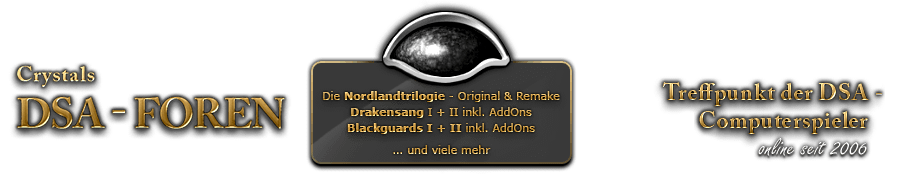




 )
)


 )
)![[Bild: kaesetoast.png]](https://www.crystals-dsa-foren.de/images/smilies/kaesetoast.png)