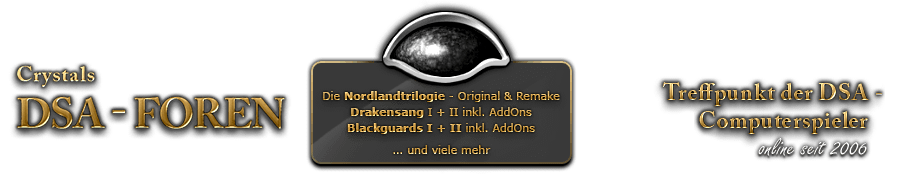Beiträge: 2.435
Themen: 53
Registriert seit: Aug 2013
Bewertung:
15
Das heißt also, dass man die Gefahr auf Nachtkämpfe verringern kann,
obwohl man sich dabei doch selbst betrügt, da man AP verschenkt,
die dir in Schweif Stufe 21 bescheren können. 1AP pro Mann gibt es
immer für einen Kampf
Hältst du die Strategie, immer wieder die Lowangenorks zu verdreschen
(20 AP) für cheaten? Oder die Kampfmagier (46 AP)
Aber danke für die Information, denn ich habe es erst ein halbes Jahr mit
3 Wachen und dann ein halbes Jahr ohne Wachen versucht und mir wäre
nicht aufgefallen, dass die Zufallskämpfe in der Nacht zugenommen hätten.
Vielleicht habe ich es schlichtweg nicht bemerkt.
Hacke Tau, Kumpels!
Ihr seid Freunde der alten NLT? Freunde des Mikromanagements? Ihr sucht eine neue Herausforderung, weil euch die NLT zu leicht war?
Dann spielt doch mal Schicksalsklinge HD 1.36 von Crafty Studios!
Beiträge: 857
Themen: 20
Registriert seit: Jan 2008
Bewertung:
9
07.09.2013, 23:28
(Dieser Beitrag wurde zuletzt bearbeitet: 07.09.2013, 23:30 von Boronar.)
Ist es nicht auch so, dass bei einem Überfall in der Wildnis, bei dem Nachtwachen aufgestellt worden waren, auf dem Kampfbildschirm mehr ("geweckte") Einheiten der eigenen Gruppe sofort zum Kampf zur Verfügung stehen als bei einem Kampfeintritt ohne Wachen? Das war bisher jedenfalls nur mein eigener Eindruck.
Übrigens scheint es im Spiel auch deutliche Zeichen darauf zu geben, dass der Einsatz von Wachen Überfälle tatsächlich verhindert. In der Textbox zum Beispiel, in der während des Übernachtens sinngemäß steht, dass eine Wache ein Gruppenmitglied weckt und auf ein Geräusch in der Dunkelheit aufmerksam macht, das sich jedoch sogleich als vermeintlich unbedenklich herausstellt.
Beiträge: 80
Themen: 2
Registriert seit: May 2012
Bewertung:
1
Meiner Erfahrung, die ich nicht wirklich meßbar belegen kann, sind fast immer in der ersten Runde fast alle Charaktere dann auch wach bei einem nächtlichen Überfall, wenn man eine Wache hatte, auch wenn die Figuren teils als schlafend dargestellt werden. Und im anderen Fall, oder wenn die Wache eingeschlafen war, dauerte das mehrere Runden, bis alle wach waren, und in einigen Fällen, wachte der erste Charakter erst durch den Angriff selbst auf.
Die Auswirkungen sind trotzdem vernachlässigbar klein - die Charaktere schlafen ja offenbar in voller Rüstung...
Beiträge: 59
Themen: 10
Registriert seit: Mar 2014
Bewertung:
0
(07.09.2013, 22:19)Fíonlaighrí schrieb: Wachen würfeln KK-Proben. Verhauen sie diese, schlafen sie ein. [...] Da die KK-Proben mit zunehmender Stunde schwieriger werden, sollte der stärkste Held die letzte Wache übernehmen.
Sicher das sie KK-Proben wefen? 
Macht eine Probe auf Selbstbeherrschung oder Körperbeherrschung nicht mehr Sinn?
Mal eine weitere Frage: Kann es sein, dass durch Gespräche über Reisen, wenn dir NPC's Wege erklären, Teile der begehbaren Karte aufgedeckt werden? (Schachtelsätze, yaaaay!)
Hat jemand den Zwerg gesehen?
Beiträge: 2.435
Themen: 53
Registriert seit: Aug 2013
Bewertung:
15
26.03.2014, 19:39
(Dieser Beitrag wurde zuletzt bearbeitet: 26.03.2014, 19:43 von Lippens die Ente.)
Ich hoffe jetzt einfach, dass ich das jetzt sagen darf. Meinen letzten Beitrag hätte ich sicher nicht so geschrieben, wenn ich gewusst hätte, was mit spoilerfreier Erstdurchlauf gemeint war. Ich hoffe, dass ich jetzt nichts verraten habe, was du gerne selbst herausgefunden hättest, sorry deswegen, Werhörnchen.
Deshalb werde ich nur ganz kurz antworten:
Bei den Reisen triffst du manchmal nachts auf Leute, die sich ans Feuer setzen wollen. Wenn du ihnen einen Platz anbietest un ihm zu Essen gibst, verrät er dir ein paar der umliegenden Wege. Das hat aber nichts mit dem siebten Mann zu tun, sondern sind Zufallsereignisse, die einmalig sind.
Bei den Wachen wir wohl wirklich auf KK gewürfelt, denn durch die KK wird unter anderem die Ausdauer berechnet, die wohl für das Wachbleiben entscheidend ist.
Du wirst noch an einigen Stellen auf unlogische Proben treffen, das heißt dass man bei Sternenschweif nicht immer nach der Logik fragen sollte, hähä
Aber wir haben auch jetzt noch nicht alle verdeckten Proben entschlüsselt, da kann man schon noch einiges herausfinden.
Hacke Tau, Kumpels!
Ihr seid Freunde der alten NLT? Freunde des Mikromanagements? Ihr sucht eine neue Herausforderung, weil euch die NLT zu leicht war?
Dann spielt doch mal Schicksalsklinge HD 1.36 von Crafty Studios!
Beiträge: 59
Themen: 10
Registriert seit: Mar 2014
Bewertung:
0
Keine Sorge Lippens :-)
Jeder ist eigentlich selber für seine Spoiler verantwortlich. Ich versuche selber solche Dinge zu überlesen, wenn ich da selber noch nicht war also keine Sorge. Das mit den Wanderern finde ich eine sehr gute Idee von Attic bzw. von DSA.
Okay also ist es wirklich ne Körperkraftprobe... merkwürdig...
Aber es stimmt doch, dass Selbstbeherrschung als Talent die Chance des einschlafens trotzdem verringert, oder nicht?
Hat jemand den Zwerg gesehen?
Beiträge: 2.435
Themen: 53
Registriert seit: Aug 2013
Bewertung:
15
Das kann am besten unser Moderator Zurgrimm beantworten, aber auch ich habe diesbezüglich eine Frage an ihn:
Was für Vorteile bringt es bei einem Kampf eigentlich, wenn drei Helden wach sind? Bei dem Kampf ohne Wache ist ja immer nur einer wach, die anderen liegen rum und werden nach und nach wach. Aber ein schlafender Held kann von einem Gegner doch gar nicht verletzt werden, also ist es doch egal.
Hacke Tau, Kumpels!
Ihr seid Freunde der alten NLT? Freunde des Mikromanagements? Ihr sucht eine neue Herausforderung, weil euch die NLT zu leicht war?
Dann spielt doch mal Schicksalsklinge HD 1.36 von Crafty Studios!
Beiträge: 14.541
Themen: 97
Registriert seit: Sep 2006
Bewertung:
48
(26.03.2014, 19:53)Werhoernchen schrieb: Aber es stimmt doch, dass Selbstbeherrschung als Talent die Chance des einschlafens trotzdem verringert, oder nicht? (26.03.2014, 20:51)Lippens die Ente schrieb: Das kann am besten unser Moderator Zurgrimm beantworten, Ich weiß nicht, wie Du auf die Idee kommst, ich könnnte das wissen. - Ich bin schon kein Experte für Sternenschweif. Und was wo geprobt wird, können Dir exakt ohnehin allenfalls unsere Technik-Experten sagen.
(26.03.2014, 20:51)Lippens die Ente schrieb: Was für Vorteile bringt es bei einem Kampf eigentlich, wenn drei Helden wach sind? Bei dem Kampf ohne Wache ist ja immer nur einer wach, die anderen liegen rum und werden nach und nach wach. Aber ein schlafender Held kann von einem Gegner doch gar nicht verletzt werden, also ist es doch egal. Zumindest in der Schicksalsklinge werden schlafende Helden sehr wohl angegriffen und auch verletzt (wovon sie dann aufwachen). Und das ist auch genau der Nachteil: Sie können sich nicht gegen Angriffe wehren. Von weiteren Nachteilen wüßte ich nichts. - Vielleicht noch, daß man nicht fliehen kann, weil man über die Schlafenden ja keine Kontrolle hat.
"Haut die Säbel auffe Schnäbel."
Beiträge: 1.234
Themen: 23
Registriert seit: Feb 2010
Bewertung:
10
(26.03.2014, 21:25)Zurgrimm schrieb: Zumindest in der Schicksalsklinge werden schlafende Helden sehr wohl angegriffen und auch verletzt (wovon sie dann aufwachen). Und das ist auch genau der Nachteil: Sie können sich nicht gegen Angriffe wehren. Von weiteren Nachteilen wüßte ich nichts. - Vielleicht noch, daß man nicht fliehen kann, weil man über die Schlafenden ja keine Kontrolle hat.
Man kann auch nicht laufen und somit umzingelt werden...
Beiträge: 670
Themen: 71
Registriert seit: Apr 2008
Bewertung:
6
Letztendlich ist es egal, ob man Wachen einteilt, oder nicht. Sollten noch Gruppenmitglieder schlafen, wenn man angegriffen wird (was auch bei aufgestellten Wachen passieren kann), wachen diese spätestens auf, sobald sie Schaden nehmen. Dieser Schaden sollte bei einer gesunden Gruppe aber wenig ins Gewicht fallen. Sobald sie aufgewacht sind, verläuft der Kampf wie gewohnt.
"Save early and save often!" - Speichere oft und speichere früh! - Ist eine alte Zockerweisheit.
Beiträge: 290
Themen: 7
Registriert seit: Jan 2021
Bewertung:
3
(09.09.2011, 22:03)Alter Ugdalf schrieb: In der DOSBox kannst du die Zahl der CPU-Cycles mit STRG+F11 senken, STRG+F12 erhöht sie wieder.
Probier mal ein wenig rum, bis du die für dich optimale Zahl gefunden hast (hängt auch von der Geschwindigkeit deines Systems ab).
Hallo allerseits!
Wirkt sich das dann auf das ganze Spiel aus oder nur auf die Reisegeschwindigkeit? Bei mir läuft das Spiel ansich gut, bloß beim Wandern auf der Landkarte flitzt der rote Strich derart, dass man zwischen den Lagern kaum etwas mitbekommt...
Beiträge: 224
Themen: 3
Registriert seit: Jul 2016
Bewertung:
7
Es wirkt sich auf das ganze Spiel aus. Alles wird langsamer. Trotzdem senke ich auf Reisen die Cycles auch meist auf 5000 ab, damit ich die schöne Landschaft besser genießen kann! 
Beiträge: 290
Themen: 7
Registriert seit: Jan 2021
Bewertung:
3
(07.02.2022, 08:50)Tiefhusen schrieb: Es wirkt sich auf das ganze Spiel aus. Alles wird langsamer. Trotzdem senke ich auf Reisen die Cycles auch meist auf 5000 ab, damit ich die schöne Landschaft besser genießen kann! 
Kann ich also während des Spiels (Vollbild) einfach Strg+F11 bzw. Strg+F12 drücken, um das Tempo zwischendrin anzupassen? Das wäre ja der Hammer :-)
Beiträge: 224
Themen: 3
Registriert seit: Jul 2016
Bewertung:
7
Ja, genau, das funktioniert! 
Beiträge: 290
Themen: 7
Registriert seit: Jan 2021
Bewertung:
3
Super! Das probiere ich nächstes Mal aus! Danke für den Tipp!
Beiträge: 2.435
Themen: 53
Registriert seit: Aug 2013
Bewertung:
15
aber nur, wenn cycles nicht auf auto eingestellt ist (was bei mir in Schweif und Riva der Fall ist)
Hacke Tau, Kumpels!
Ihr seid Freunde der alten NLT? Freunde des Mikromanagements? Ihr sucht eine neue Herausforderung, weil euch die NLT zu leicht war?
Dann spielt doch mal Schicksalsklinge HD 1.36 von Crafty Studios!
Beiträge: 670
Themen: 71
Registriert seit: Apr 2008
Bewertung:
6
(08.02.2022, 18:50)Lippens die Ente schrieb: aber nur, wenn cycles nicht auf auto eingestellt ist (was bei mir in Schweif und Riva der Fall ist)
Das heißt, die entsprechende Einstellung in der Konfigurationsdatei der DOSBox muss u.U. erst noch vorgenommen werden. Sag Bescheid, wenn du das nicht schaffst.
"Save early and save often!" - Speichere oft und speichere früh! - Ist eine alte Zockerweisheit.
Beiträge: 290
Themen: 7
Registriert seit: Jan 2021
Bewertung:
3
Hallo an alle! Ich wollte bloß nochmal danke sagen für die bahnbrechenden Tipps! Ich habe die cycles mal probiert zu ändern (waren tatsächlich auf auto voreingestellt) und bin da jetzt bei einem Wert von 12000 ganz zufrieden. Wirklich sagenhaft, was dieses Forum an NLT-Knowledge bereithält!
Schönes Wochenende
Beiträge: 346
Themen: 6
Registriert seit: Jan 2011
Bewertung:
6
Hallo Walfänger,
mit diesen Einstellungen emulierst du einen 486 mit 66Mhz, VGA Karte, Soundblaster Pro und deutscher Keyboardeinstellung. Sternenschweif läuft damit sehr flüssig:
# This is the configurationfile for DOSBox 0.74. (Please use the latest version of DOSBox)
# Lines starting with a # are commentlines and are ignored by DOSBox.
# They are used to (briefly) document the effect of each option.
[sdl]
# fullscreen: Start dosbox directly in fullscreen. (Press ALT-Enter to go back)
# fulldouble: Use double buffering in fullscreen. It can reduce screen flickering, but it can also result in a slow DOSBox.
# fullresolution: What resolution to use for fullscreen: original or fixed size (e.g. 1024x768).
# Using your monitor's native resolution with aspect=true might give the best results.
# If you end up with small window on a large screen, try an output different from surface.
# windowresolution: Scale the window to this size IF the output device supports hardware scaling.
# (output=surface does not!)
# output: What video system to use for output.
# Possible values: surface, overlay, opengl, openglnb, ddraw.
# autolock: Mouse will automatically lock, if you click on the screen. (Press CTRL-F10 to unlock)
# sensitivity: Mouse sensitivity.
# waitonerror: Wait before closing the console if dosbox has an error.
# priority: Priority levels for dosbox. Second entry behind the comma is for when dosbox is not focused/minimized.
# pause is only valid for the second entry.
# Possible values: lowest, lower, normal, higher, highest, pause.
# mapperfile: File used to load/save the key/event mappings from. Resetmapper only works with the defaul value.
# usescancodes: Avoid usage of symkeys, might not work on all operating systems.
fullscreen=true
fulldouble=false
fullresolution=0x0
windowresolution=640x400
output=ddraw
autolock=true
sensitivity=100
waitonerror=true
priority=higher,normal
mapperfile=mapper-0.74.map
usescancodes=true
[dosbox]
# language: Select another language file.
# machine: The type of machine tries to emulate.
# Possible values: hercules, cga, tandy, pcjr, ega, vgaonly, svga_s3, svga_et3000, svga_et4000, svga_paradise, vesa_nolfb, vesa_oldvbe.
# captures: Directory where things like wave, midi, screenshot get captured.
# memsize: Amount of memory DOSBox has in megabytes.
# This value is best left at its default to avoid problems with some games,
# though few games might require a higher value.
# There is generally no speed advantage when raising this value.
language=
machine=vgaonly
captures=capture
memsize=16
[render]
# frameskip: How many frames DOSBox skips before drawing one.
# aspect: Do aspect correction, if your output method doesn't support scaling this can slow things down!.
# scaler: Scaler used to enlarge/enhance low resolution modes.
# If 'forced' is appended, then the scaler will be used even if the result might not be desired.
# Possible values: none, normal2x, normal3x, advmame2x, advmame3x, advinterp2x, advinterp3x, hq2x, hq3x, 2xsai, super2xsai, supereagle, tv2x, tv3x, rgb2x, rgb3x, scan2x, scan3x.
frameskip=0
aspect=false
scaler=normal3x
[cpu]
# core: CPU Core used in emulation. auto will switch to dynamic if available and appropriate.
# Possible values: auto, dynamic, normal, simple.
# cputype: CPU Type used in emulation. auto is the fastest choice.
# Possible values: auto, 386, 386_slow, 486_slow, pentium_slow, 386_prefetch.
# cycles: Amount of instructions DOSBox tries to emulate each millisecond.
# Setting this value too high results in sound dropouts and lags.
# Cycles can be set in 3 ways:
# 'auto' tries to guess what a game needs.
# It usually works, but can fail for certain games.
# 'fixed #number' will set a fixed amount of cycles. This is what you usually need if 'auto' fails.
# (Example: fixed 4000).
# 'max' will allocate as much cycles as your computer is able to handle.
#
# Possible values: auto, fixed, max.
# cycleup: Amount of cycles to decrease/increase with keycombo.(CTRL-F11/CTRL-F12)
# cycledown: Setting it lower than 100 will be a percentage.
core=dynamic
cputype=486
cycles=fixed 12000
cycleup=1000
cycledown=1000
[mixer]
# nosound: Enable silent mode, sound is still emulated though.
# rate: Mixer sample rate, setting any device's rate higher than this will probably lower their sound quality.
# Possible values: 44100, 48000, 32000, 22050, 16000, 11025, 8000, 49716.
# blocksize: Mixer block size, larger blocks might help sound stuttering but sound will also be more lagged.
# Possible values: 1024, 2048, 4096, 8192, 512, 256.
# prebuffer: How many milliseconds of data to keep on top of the blocksize.
nosound=false
rate=44100
blocksize=1024
prebuffer=30
[midi]
# mpu401: Type of MPU-401 to emulate.
# Possible values: intelligent, uart, none.
# mididevice: Device that will receive the MIDI data from MPU-401.
# Possible values: default, win32, alsa, oss, coreaudio, coremidi, none.
# midiconfig: Special configuration options for the device driver. This is usually the id of the device you want to use.
# See the README/Manual for more details.
mpu401=intelligent
mididevice=default
midiconfig=
[sblaster]
# sbtype: Type of Soundblaster to emulate. gb is Gameblaster.
# Possible values: sb1, sb2, sbpro1, sbpro2, sb16, gb, none.
# sbbase: The IO address of the soundblaster.
# Possible values: 220, 240, 260, 280, 2a0, 2c0, 2e0, 300.
# irq: The IRQ number of the soundblaster.
# Possible values: 7, 5, 3, 9, 10, 11, 12.
# dma: The DMA number of the soundblaster.
# Possible values: 1, 5, 0, 3, 6, 7.
# hdma: The High DMA number of the soundblaster.
# Possible values: 1, 5, 0, 3, 6, 7.
# sbmixer: Allow the soundblaster mixer to modify the DOSBox mixer.
# oplmode: Type of OPL emulation. On 'auto' the mode is determined by sblaster type. All OPL modes are Adlib-compatible, except for 'cms'.
# Possible values: auto, cms, opl2, dualopl2, opl3, none.
# oplemu: Provider for the OPL emulation. compat might provide better quality (see oplrate as well).
# Possible values: default, compat, fast.
# oplrate: Sample rate of OPL music emulation. Use 49716 for highest quality (set the mixer rate accordingly).
# Possible values: 44100, 49716, 48000, 32000, 22050, 16000, 11025, 8000.
sbtype=sbpro1
sbbase=220
irq=7
dma=1
hdma=5
sbmixer=true
oplmode=auto
oplemu=default
oplrate=44100
[gus]
# gus: Enable the Gravis Ultrasound emulation.
# gusrate: Sample rate of Ultrasound emulation.
# Possible values: 44100, 48000, 32000, 22050, 16000, 11025, 8000, 49716.
# gusbase: The IO base address of the Gravis Ultrasound.
# Possible values: 240, 220, 260, 280, 2a0, 2c0, 2e0, 300.
# gusirq: The IRQ number of the Gravis Ultrasound.
# Possible values: 5, 3, 7, 9, 10, 11, 12.
# gusdma: The DMA channel of the Gravis Ultrasound.
# Possible values: 3, 0, 1, 5, 6, 7.
# ultradir: Path to Ultrasound directory. In this directory
# there should be a MIDI directory that contains
# the patch files for GUS playback. Patch sets used
# with Timidity should work fine.
gus=false
gusrate=44100
gusbase=240
gusirq=5
gusdma=3
ultradir=C:\ULTRASND
[speaker]
# pcspeaker: Enable PC-Speaker emulation.
# pcrate: Sample rate of the PC-Speaker sound generation.
# Possible values: 44100, 48000, 32000, 22050, 16000, 11025, 8000, 49716.
# tandy: Enable Tandy Sound System emulation. For 'auto', emulation is present only if machine is set to 'tandy'.
# Possible values: auto, on, off.
# tandyrate: Sample rate of the Tandy 3-Voice generation.
# Possible values: 44100, 48000, 32000, 22050, 16000, 11025, 8000, 49716.
# disney: Enable Disney Sound Source emulation. (Covox Voice Master and Speech Thing compatible).
pcspeaker=true
pcrate=44100
tandy=auto
tandyrate=44100
disney=true
[joystick]
# joysticktype: Type of joystick to emulate: auto (default), none,
# 2axis (supports two joysticks),
# 4axis (supports one joystick, first joystick used),
# 4axis_2 (supports one joystick, second joystick used),
# fcs (Thrustmaster), ch (CH Flightstick).
# none disables joystick emulation.
# auto chooses emulation depending on real joystick(s).
# (Remember to reset dosbox's mapperfile if you saved it earlier)
# Possible values: auto, 2axis, 4axis, 4axis_2, fcs, ch, none.
# timed: enable timed intervals for axis. Experiment with this option, if your joystick drifts (away).
# autofire: continuously fires as long as you keep the button pressed.
# swap34: swap the 3rd and the 4th axis. can be useful for certain joysticks.
# buttonwrap: enable button wrapping at the number of emulated buttons.
joysticktype=auto
timed=true
autofire=false
swap34=false
buttonwrap=false
[serial]
# serial1: set type of device connected to com port.
# Can be disabled, dummy, modem, nullmodem, directserial.
# Additional parameters must be in the same line in the form of
# parameter:value. Parameter for all types is irq (optional).
# for directserial: realport (required), rxdelay (optional).
# (realport:COM1 realport:ttyS0).
# for modem: listenport (optional).
# for nullmodem: server, rxdelay, txdelay, telnet, usedtr,
# transparent, port, inhsocket (all optional).
# Example: serial1=modem listenport:5000
# Possible values: dummy, disabled, modem, nullmodem, directserial.
# serial2: see serial1
# Possible values: dummy, disabled, modem, nullmodem, directserial.
# serial3: see serial1
# Possible values: dummy, disabled, modem, nullmodem, directserial.
# serial4: see serial1
# Possible values: dummy, disabled, modem, nullmodem, directserial.
serial1=dummy
serial2=dummy
serial3=disabled
serial4=disabled
[dos]
# xms: Enable XMS support.
# ems: Enable EMS support.
# umb: Enable UMB support.
# keyboardlayout: Language code of the keyboard layout (or none).
xms=true
ems=true
umb=true
keyboardlayout=gr
[ipx]
# ipx: Enable ipx over UDP/IP emulation.
ipx=false
Beiträge: 346
Themen: 6
Registriert seit: Jan 2011
Bewertung:
6
Hallo Walfänger,
da du auch noch zu Schatten über Riva kommen wirst, hätte ich hier noch eine DOSBox Konfiguration für dich (hier wird ein Pentium II emuliert):
# This is the configurationfile for DOSBox 0.74. (Please use the latest version of DOSBox)
# Lines starting with a # are commentlines and are ignored by DOSBox.
# They are used to (briefly) document the effect of each option.
[sdl]
# fullscreen: Start dosbox directly in fullscreen. (Press ALT-Enter to go back)
# fulldouble: Use double buffering in fullscreen. It can reduce screen flickering, but it can also result in a slow DOSBox.
# fullresolution: What resolution to use for fullscreen: original or fixed size (e.g. 1024x768).
# Using your monitor's native resolution with aspect=true might give the best results.
# If you end up with small window on a large screen, try an output different from surface.
# windowresolution: Scale the window to this size IF the output device supports hardware scaling.
# (output=surface does not!)
# output: What video system to use for output.
# Possible values: surface, overlay, opengl, openglnb, ddraw.
# autolock: Mouse will automatically lock, if you click on the screen. (Press CTRL-F10 to unlock)
# sensitivity: Mouse sensitivity.
# waitonerror: Wait before closing the console if dosbox has an error.
# priority: Priority levels for dosbox. Second entry behind the comma is for when dosbox is not focused/minimized.
# pause is only valid for the second entry.
# Possible values: lowest, lower, normal, higher, highest, pause.
# mapperfile: File used to load/save the key/event mappings from. Resetmapper only works with the defaul value.
# usescancodes: Avoid usage of symkeys, might not work on all operating systems.
fullscreen=true
fulldouble=false
fullresolution=0x0
windowresolution=320x200
output=ddraw
autolock=true
sensitivity=100
waitonerror=true
priority=higher,normal
mapperfile=mapper-0.74.map
usescancodes=true
[dosbox]
# language: Select another language file.
# machine: The type of machine tries to emulate.
# Possible values: hercules, cga, tandy, pcjr, ega, vgaonly, svga_s3, svga_et3000, svga_et4000, svga_paradise, vesa_nolfb, vesa_oldvbe.
# captures: Directory where things like wave, midi, screenshot get captured.
# memsize: Amount of memory DOSBox has in megabytes.
# This value is best left at its default to avoid problems with some games,
# though few games might require a higher value.
# There is generally no speed advantage when raising this value.
language=
machine=svga_s3
captures=capture
memsize=64
[render]
# frameskip: How many frames DOSBox skips before drawing one.
# aspect: Do aspect correction, if your output method doesn't support scaling this can slow things down!.
# scaler: Scaler used to enlarge/enhance low resolution modes.
# If 'forced' is appended, then the scaler will be used even if the result might not be desired.
# Possible values: none, normal2x, normal3x, advmame2x, advmame3x, advinterp2x, advinterp3x, hq2x, hq3x, 2xsai, super2xsai, supereagle, tv2x, tv3x, rgb2x, rgb3x, scan2x, scan3x.
frameskip=0
aspect=false
scaler=normal3x
[cpu]
# core: CPU Core used in emulation. auto will switch to dynamic if available and appropriate.
# Possible values: auto, dynamic, normal, simple.
# cputype: CPU Type used in emulation. auto is the fastest choice.
# Possible values: auto, 386, 386_slow, 486_slow, pentium_slow, 386_prefetch.
# cycles: Amount of instructions DOSBox tries to emulate each millisecond.
# Setting this value too high results in sound dropouts and lags.
# Cycles can be set in 3 ways:
# 'auto' tries to guess what a game needs.
# It usually works, but can fail for certain games.
# 'fixed #number' will set a fixed amount of cycles. This is what you usually need if 'auto' fails.
# (Example: fixed 4000).
# 'max' will allocate as much cycles as your computer is able to handle.
#
# Possible values: auto, fixed, max.
# cycleup: Amount of cycles to decrease/increase with keycombo.(CTRL-F11/CTRL-F12)
# cycledown: Setting it lower than 100 will be a percentage.
core=dynamic
cputype=pentium
cycles=max
cycleup=1000
cycledown=1000
[mixer]
# nosound: Enable silent mode, sound is still emulated though.
# rate: Mixer sample rate, setting any device's rate higher than this will probably lower their sound quality.
# Possible values: 44100, 48000, 32000, 22050, 16000, 11025, 8000, 49716.
# blocksize: Mixer block size, larger blocks might help sound stuttering but sound will also be more lagged.
# Possible values: 1024, 2048, 4096, 8192, 512, 256.
# prebuffer: How many milliseconds of data to keep on top of the blocksize.
nosound=false
rate=44100
blocksize=1024
prebuffer=30
[midi]
# mpu401: Type of MPU-401 to emulate.
# Possible values: intelligent, uart, none.
# mididevice: Device that will receive the MIDI data from MPU-401.
# Possible values: default, win32, alsa, oss, coreaudio, coremidi, none.
# midiconfig: Special configuration options for the device driver. This is usually the id of the device you want to use.
# See the README/Manual for more details.
mpu401=intelligent
mididevice=default
midiconfig=
[sblaster]
# sbtype: Type of Soundblaster to emulate. gb is Gameblaster.
# Possible values: sb1, sb2, sbpro1, sbpro2, sb16, gb, none.
# sbbase: The IO address of the soundblaster.
# Possible values: 220, 240, 260, 280, 2a0, 2c0, 2e0, 300.
# irq: The IRQ number of the soundblaster.
# Possible values: 7, 5, 3, 9, 10, 11, 12.
# dma: The DMA number of the soundblaster.
# Possible values: 1, 5, 0, 3, 6, 7.
# hdma: The High DMA number of the soundblaster.
# Possible values: 1, 5, 0, 3, 6, 7.
# sbmixer: Allow the soundblaster mixer to modify the DOSBox mixer.
# oplmode: Type of OPL emulation. On 'auto' the mode is determined by sblaster type. All OPL modes are Adlib-compatible, except for 'cms'.
# Possible values: auto, cms, opl2, dualopl2, opl3, none.
# oplemu: Provider for the OPL emulation. compat might provide better quality (see oplrate as well).
# Possible values: default, compat, fast.
# oplrate: Sample rate of OPL music emulation. Use 49716 for highest quality (set the mixer rate accordingly).
# Possible values: 44100, 49716, 48000, 32000, 22050, 16000, 11025, 8000.
sbtype=sbpro2
sbbase=220
irq=7
dma=1
hdma=5
sbmixer=true
oplmode=auto
oplemu=default
oplrate=44100
[gus]
# gus: Enable the Gravis Ultrasound emulation.
# gusrate: Sample rate of Ultrasound emulation.
# Possible values: 44100, 48000, 32000, 22050, 16000, 11025, 8000, 49716.
# gusbase: The IO base address of the Gravis Ultrasound.
# Possible values: 240, 220, 260, 280, 2a0, 2c0, 2e0, 300.
# gusirq: The IRQ number of the Gravis Ultrasound.
# Possible values: 5, 3, 7, 9, 10, 11, 12.
# gusdma: The DMA channel of the Gravis Ultrasound.
# Possible values: 3, 0, 1, 5, 6, 7.
# ultradir: Path to Ultrasound directory. In this directory
# there should be a MIDI directory that contains
# the patch files for GUS playback. Patch sets used
# with Timidity should work fine.
gus=false
gusrate=44100
gusbase=240
gusirq=5
gusdma=3
ultradir=C:\ULTRASND
[speaker]
# pcspeaker: Enable PC-Speaker emulation.
# pcrate: Sample rate of the PC-Speaker sound generation.
# Possible values: 44100, 48000, 32000, 22050, 16000, 11025, 8000, 49716.
# tandy: Enable Tandy Sound System emulation. For 'auto', emulation is present only if machine is set to 'tandy'.
# Possible values: auto, on, off.
# tandyrate: Sample rate of the Tandy 3-Voice generation.
# Possible values: 44100, 48000, 32000, 22050, 16000, 11025, 8000, 49716.
# disney: Enable Disney Sound Source emulation. (Covox Voice Master and Speech Thing compatible).
pcspeaker=true
pcrate=44100
tandy=auto
tandyrate=44100
disney=true
[joystick]
# joysticktype: Type of joystick to emulate: auto (default), none,
# 2axis (supports two joysticks),
# 4axis (supports one joystick, first joystick used),
# 4axis_2 (supports one joystick, second joystick used),
# fcs (Thrustmaster), ch (CH Flightstick).
# none disables joystick emulation.
# auto chooses emulation depending on real joystick(s).
# (Remember to reset dosbox's mapperfile if you saved it earlier)
# Possible values: auto, 2axis, 4axis, 4axis_2, fcs, ch, none.
# timed: enable timed intervals for axis. Experiment with this option, if your joystick drifts (away).
# autofire: continuously fires as long as you keep the button pressed.
# swap34: swap the 3rd and the 4th axis. can be useful for certain joysticks.
# buttonwrap: enable button wrapping at the number of emulated buttons.
joysticktype=auto
timed=true
autofire=false
swap34=false
buttonwrap=false
[serial]
# serial1: set type of device connected to com port.
# Can be disabled, dummy, modem, nullmodem, directserial.
# Additional parameters must be in the same line in the form of
# parameter:value. Parameter for all types is irq (optional).
# for directserial: realport (required), rxdelay (optional).
# (realport:COM1 realport:ttyS0).
# for modem: listenport (optional).
# for nullmodem: server, rxdelay, txdelay, telnet, usedtr,
# transparent, port, inhsocket (all optional).
# Example: serial1=modem listenport:5000
# Possible values: dummy, disabled, modem, nullmodem, directserial.
# serial2: see serial1
# Possible values: dummy, disabled, modem, nullmodem, directserial.
# serial3: see serial1
# Possible values: dummy, disabled, modem, nullmodem, directserial.
# serial4: see serial1
# Possible values: dummy, disabled, modem, nullmodem, directserial.
serial1=dummy
serial2=dummy
serial3=disabled
serial4=disabled
[dos]
# xms: Enable XMS support.
# ems: Enable EMS support.
# umb: Enable UMB support.
# keyboardlayout: Language code of the keyboard layout (or none).
xms=true
ems=true
umb=true
keyboardlayout=gr
[ipx]
# ipx: Enable ipx over UDP/IP emulation.
ipx=false
|